Where to start
There are only a few bookkeeping systems that stand out as a complete small business solution that can scale with your business. With so many versions and applications it can be hard to choose.
Quickbooks Online is one of these solutions that The Savvy Admin specializes in.
Who is it for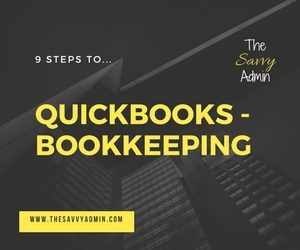
- General Contractors
- Lawyers
- Consultants
- Inspirational Speakers
- Internet Sales
- Florist
- Authors
What you should know
Quickbooks Online is an easy software to implement in your business. Even if you need a little help, it is manageable and easy to understand from the beginning. For people that are not so inclined to set up there own books, there is a great support network within the Quickbooks community. Quickbooks may be the most used small business software on the market today and that means more resources.
There is a learning curve to any new piece of software you decide to implement in your business. Bookkeeping for small business does not have to be difficult. First, read 3 Steps to Set Up Equity Accounts in Quickbooks.
Here are the basic functions to get started in Quickbooks Online:
- Create a Customer
- Send an Invoice
- Receive Payment
- Create a Vendor
- Enter a Bill
- Enter an expense
- Pay Bills
- Write and Print Checks
- Reconcile Accounts
Quickbooks Online can do much more than the top 9 tasks but this is all you need to create a profit and loss as well as evaluate the business from a CEO’s perspective.
Remember: Bookkeeping is not only for tax purposes. Bookkeeping is about the health, wellness, and the future of your business.
If you are looking for more information or training Contact Us here at The Savvy Admin




